
Performance Max is the newest goal-based campaign that allows digital marketers to implement many campaign types within a single campaign. Google launched Performance Max (P-max for short) campaigns in November of 2021, intending to simplify campaign management and improve overall performance. You simply input different assets, including text, images, videos, and Google will optimize your campaign using all of them across channels.
Sounds simple, right? Well, in order to unlock P-max’s full potential and actually achieve awesome performance, there are a few crucial steps in the process to consider. Here are the top Performance Max Dos and Don’ts:
Do: Track Conversions Properly
Conversion tracking is important for any Google ads campaign, but even more so for Performance Max campaigns. This is because while bidding on conversions is optional in other campaign types, P-max forces you to do it. So it’s not recommended that you run a P-max campaign without proper conversion tracking in place. Upon creating your first P-max campaign, you’ll find two bid strategy options: Conversions and Conversion value. Both are fantastic options for tracking, but they each require some setup.

Think about the important actions on your website that you want the algorithm to optimize for. These can be purchases, revenue, leads, or another type of conversion. Then, conversions can be set up via Google Tag Manager, GA4, or in Google Ads directly. To ensure you’re setting up conversion tracking properly, work with a professional or check out this guide. Once this step is complete, you’re ready to proceed.
Don’t: Run One Single Asset Group
Each Performance Max campaign requires you to set up at least one asset group. An asset group does exactly what the name implies: It groups together your assets into an ad group of sorts that will run with a common goal in mind. Separating your campaign into specific asset groups is probably the number one thing you can do to boost the success of your P-max campaign.
For instance, if you’re a service company that does plumbing, hvac, and electrical work, create a separate asset group for each of the three services. Or let’s say your company does only roofing, but you have different target audiences such as commercial and residential—create an asset group for each audience. This way you can target each part of your business intentionally. Include images, headlines, videos, etc., that all speak to a specific product line, service, or audience. Then your asset groups can work their magic, targeting specific audiences and optimizing to sell certain things, without getting confused or bogged down.
Do: Create Excellent Assets
The best capability of a Performance Max campaign is to use all of Google’s campaign types within a single campaign. But your campaign is only as good as the assets you feed it. Good assets increase your Click Through Rate and improve performance.
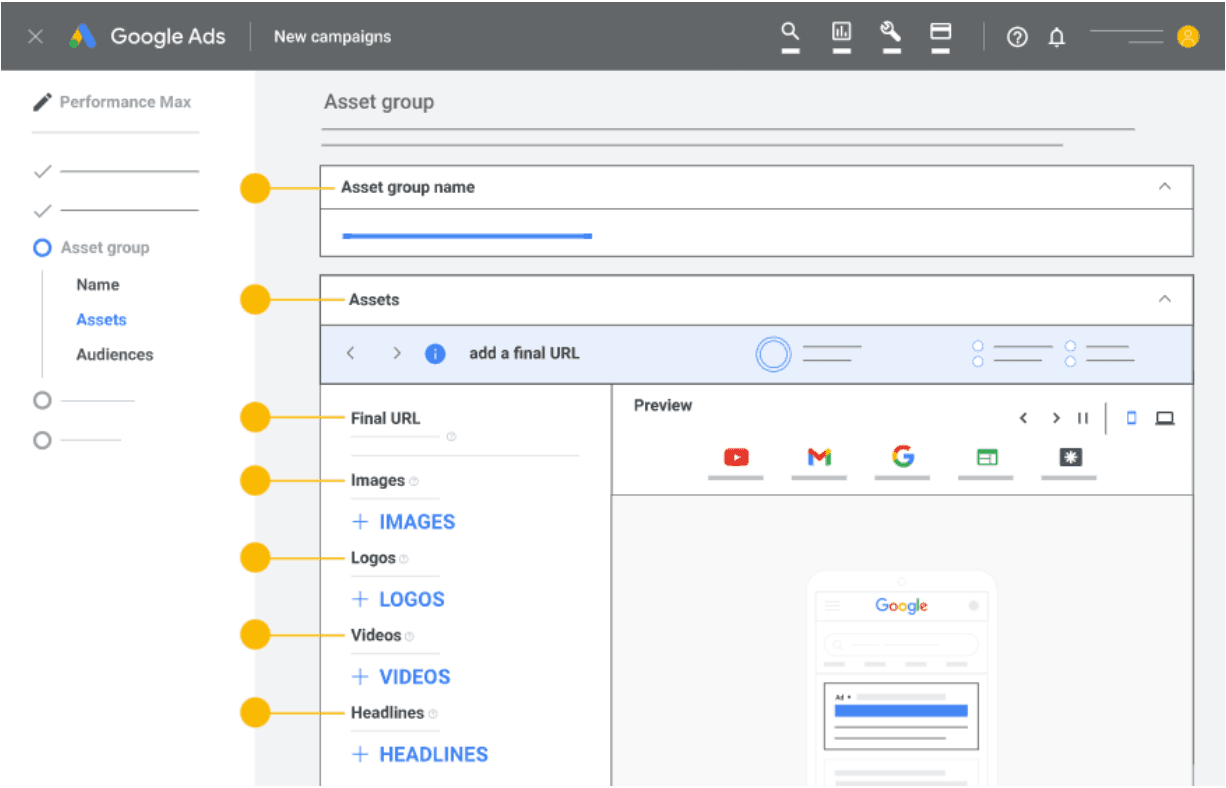
Ad Copy
You can use up to 5 headlines (30 characters) and 5 long headlines (90 characters). Make these headlines as unique as possible, as up to 3 can show up at one time. This is the most important text aspect of the campaign, so try to show the user why they should click your ad by highlighting the best aspects of your business. Say what makes you stand out amongst the competition. You can also use your descriptions to highlight other aspects of your business that are relevant to consumers.
Images
With P-max, you can use 20 images per asset group. The ratio for these images should be either 1.9:1, 1:1 or 4:5. Lifestyle images work best. If you don't have good images for your business, use the best relevant stock images you can find. Check out these useful guidelines for creating image assets for your campaign. The higher the quality of the images you can include, the better.
Sitelinks
Sitelinks work the same way as they do with other campaign types—they allow users to click directly to the most relevant page on your site based on their needs. You should create at least four of these for the most useful pages you have on your site.
Don’t: Overlook Video
Video is one super important element in any P-max campaign. Video campaigns run on YouTube, and they’re an effective way to engage with your audience, tell the story of your business, and most importantly—drive engagement and sales. But when it comes to setting up P-max campaigns, video is usually the first asset type we neglect. I get it, it’s the most difficult media type to do well and you may not have a great promo video for your business. Unfortunately, running video in P-max is not optional. Here’s why: If you don’t upload at least one video in your P-max campaign, Google ads will automatically create one for you based on your images, and it won’t be pretty.
We strongly recommended using a creative agency to make a fantastic video for you. Although the upfront cost will be higher, your sales will thank you later. Even if you go the route of creating your own video, it will likely be better than what Google creates for you. Here’s the good news: Your video ad needs to be a minimum of only 10 seconds long. Keep it simple, and give people a reason to click through to your website. Canva is one useful tool you can use to animate your picture ads for a short YouTube video. Once your video is complete, upload it to YouTube and copy / paste the link into your P-max campaign. You can use up to five videos, so get creative with it!
Do: Set Up Audience Signals
Along with Performance Max campaigns, Google introduced audience signals, which allow you to inform the system of your ideal target audience. The beauty of P-max is that the algorithm will work overtime finding new audiences in order to improve the campaign’s performance. For this process to work seamlessly, you’ll need good audience signals to act as a starting point for the campaign. When setting up your audience signals, you’ll populate the following attributes:

- Your data (for example, customer match lists or remarketing lists)
- Custom segments (audiences based on their activity related to a Google property)
- Interests & detailed demographics (in-market audiences, affinities, etc.)
- Demographics (gender, age, income, etc.)
Think about all the aspects that characterize your ideal target audience. The more information you can give the system at the beginning, the better your campaign is likely to perform in the early going and the long term.
Don’t: Forget About Key Settings
There are two key settings to note that don’t necessarily jump out at you while creating your first Performance Max campaign.
URL Expansion
URL expansion is a feature P-max campaigns borrowed from Dynamic Search Ads (DSA). This feature is turned on by default and you should strongly consider turning it off. URL expansion gives Google the ability to send users to landing pages on your site other than the final URL you inputted. This is an okay feature in DSAs, as you can set parameters for which specific landing pages you want the system to use. But with P-max campaigns, you lack that control so it may be safer to opt out of this feature.
Customer Acquisition Rules
Like Smart Shopping campaigns, Performance Max campaigns give you the option to bid on new customers only. This can be a useful feature if you want to target this audience, but it can hurt performance overall. This feature is turned off by default. Either way you decide, you should be aware that this is a feature. Navigate to settings within your P-max campaign to make your selection.
Let’s Wrap This Up
Following these Dos and Don’ts will get you well on your way to running a successful Performance Max Campaign. Let’s review:
Do:
- Track conversions properly
- Create excellent assets
- Set up audience signals
Don’t:
- Run one single asset group
- Overlook video
- Forget about key settings
Finally, remember to check in on your campaign and make necessary changes as time goes on. Good luck with your Performance Max campaign, and check back here for more digital marketing tips!